Elevate Your Design Journey
Unleash Creativity with our Cutting-edge UI/UX Course & Webinars!
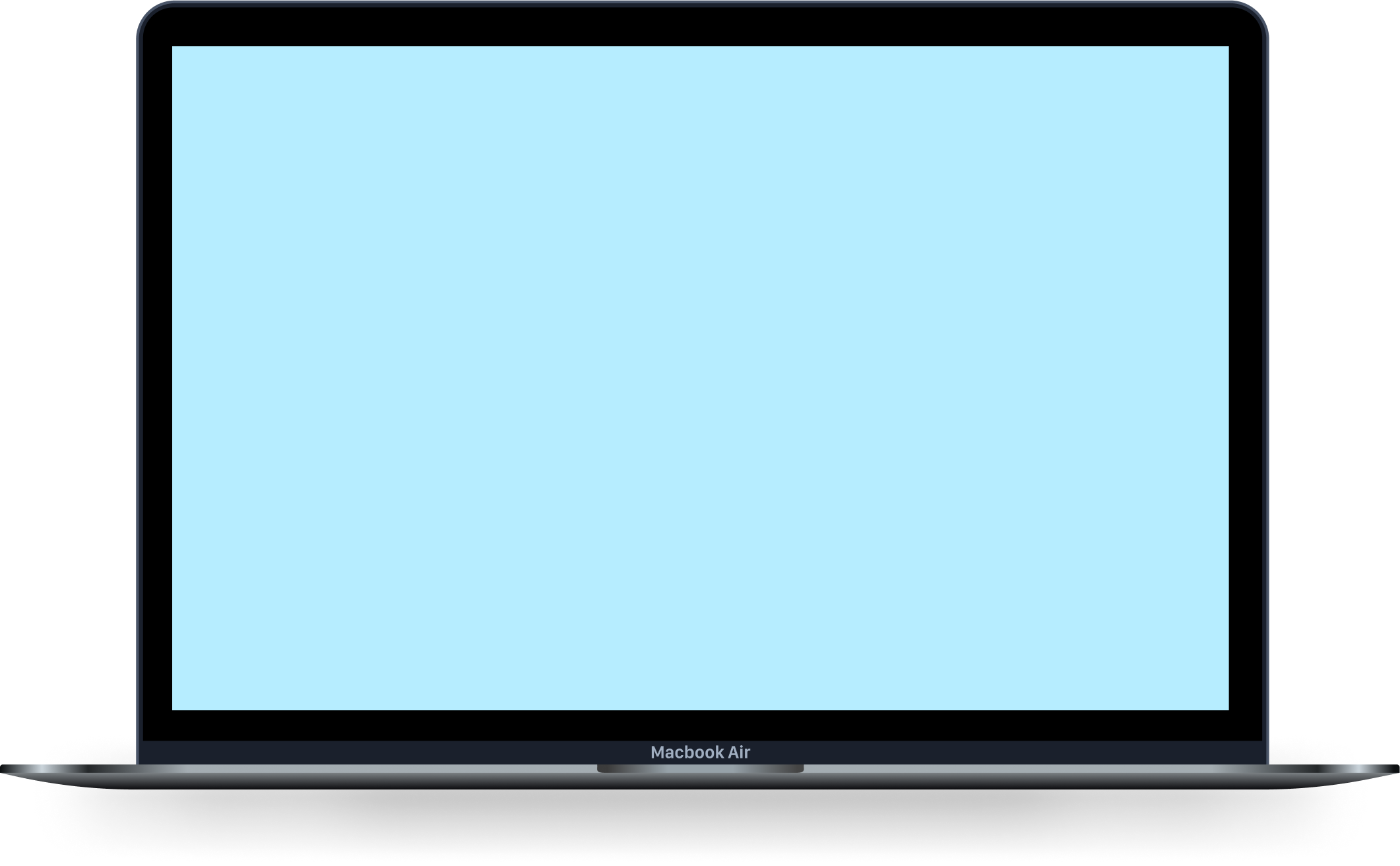
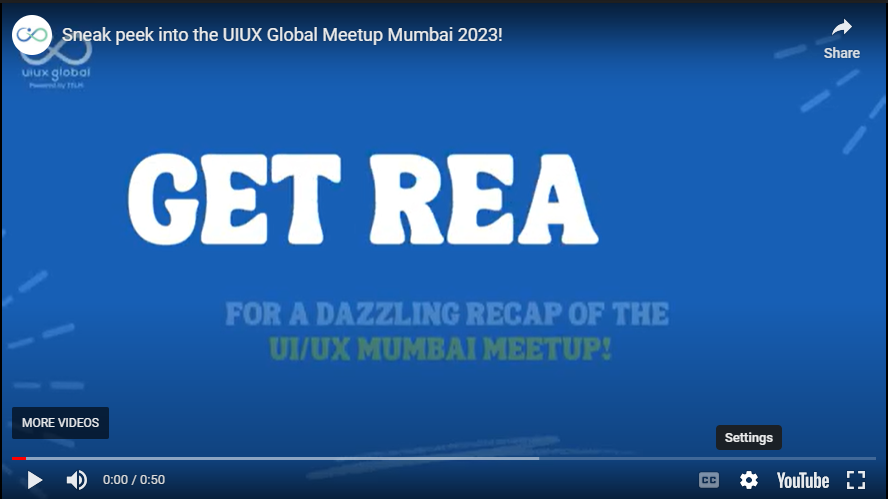
Unleash Creativity with our Cutting-edge UI/UX Course & Webinars!
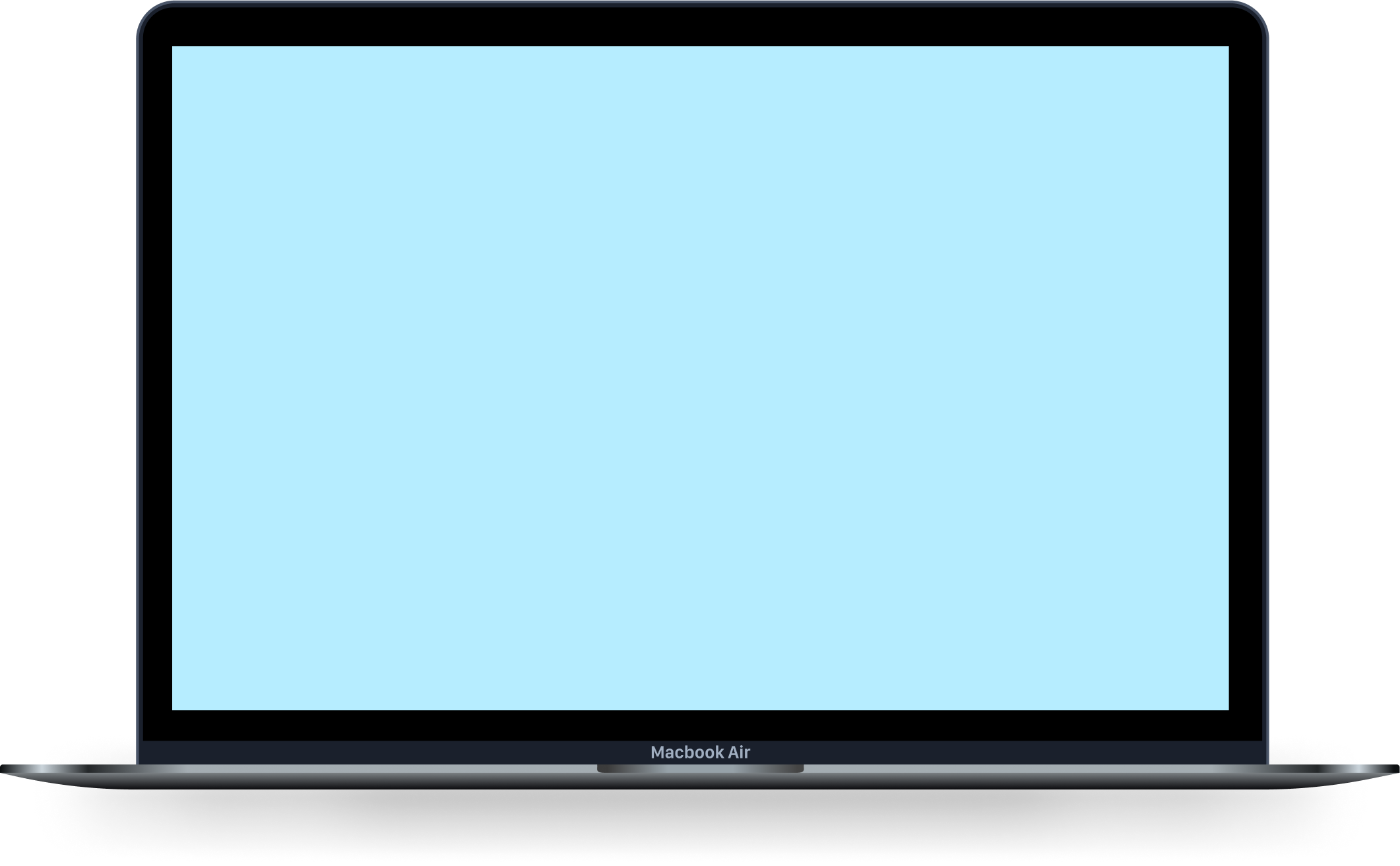
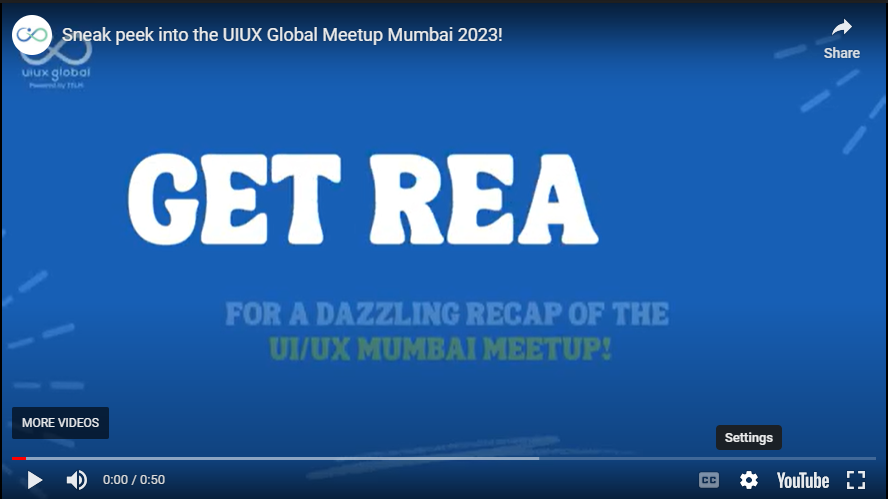
Explore the world of UI/UX design with our comprehensive courses designed to elevate
your skills and career.
Join a community of passionate designers and innovators.
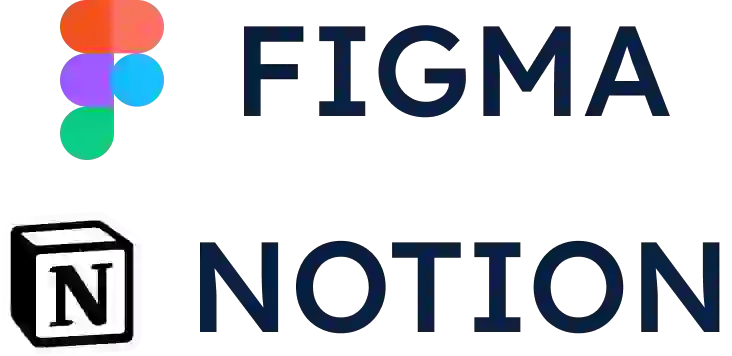
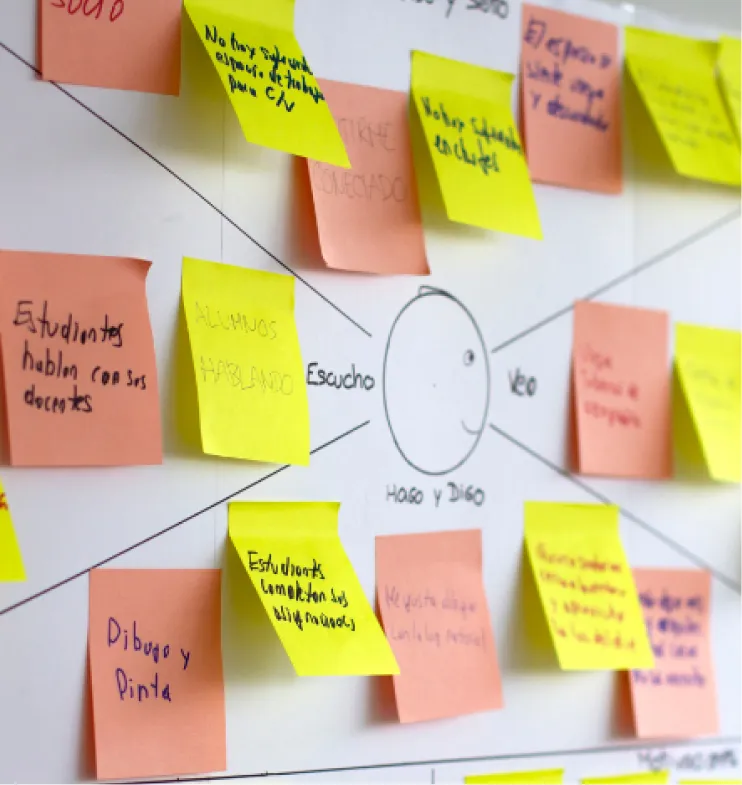


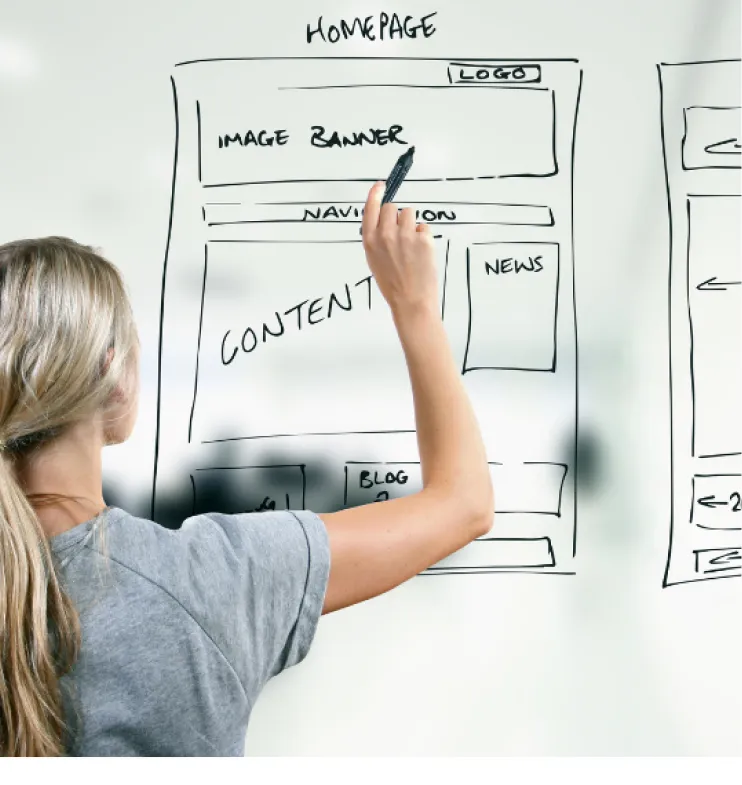



Designers
Engineers
Project Managers
Marketers
Entrepreneurs
Sales Professionals
Business Analysts
Students
Freshers
Anyone who is looking to upskill
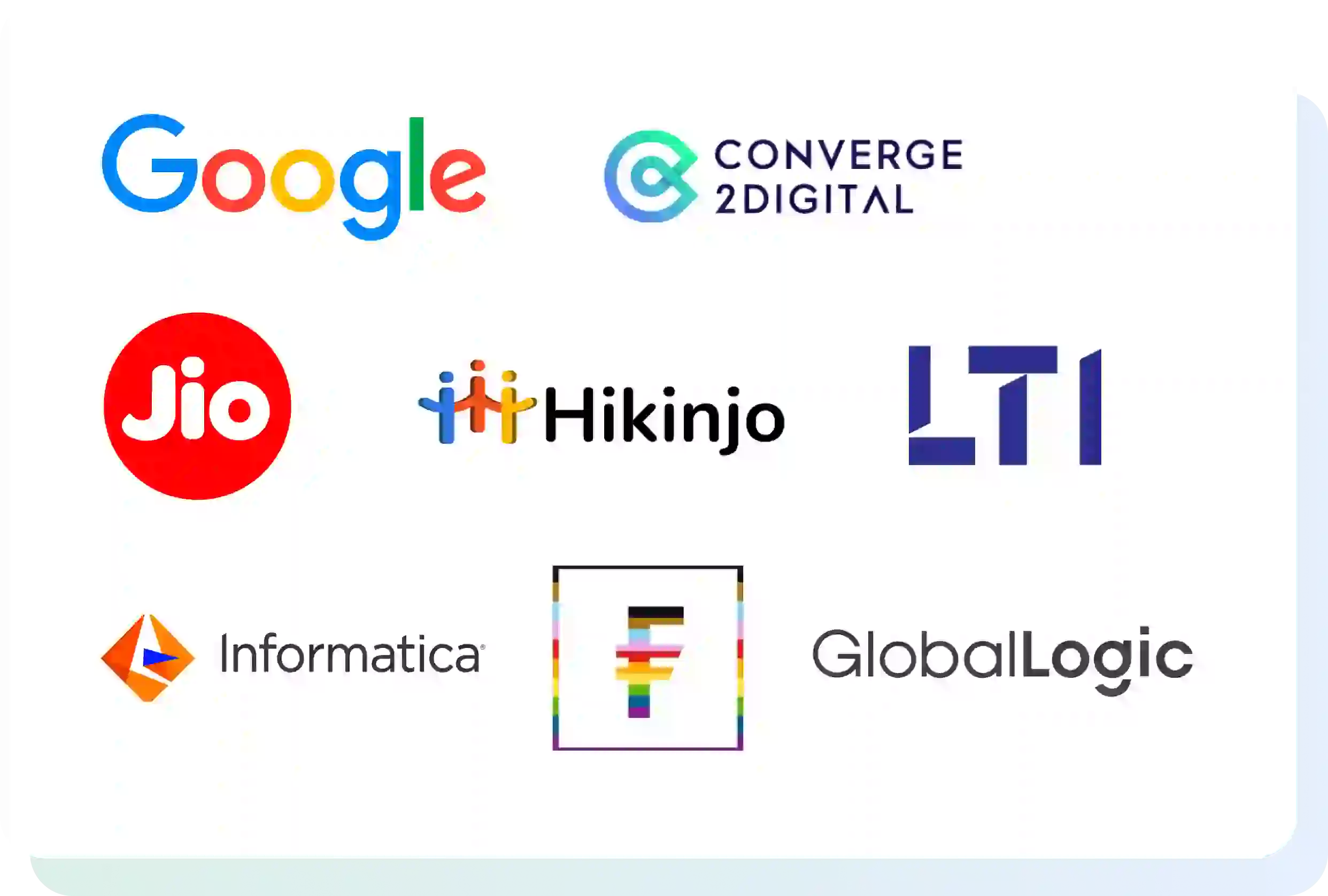
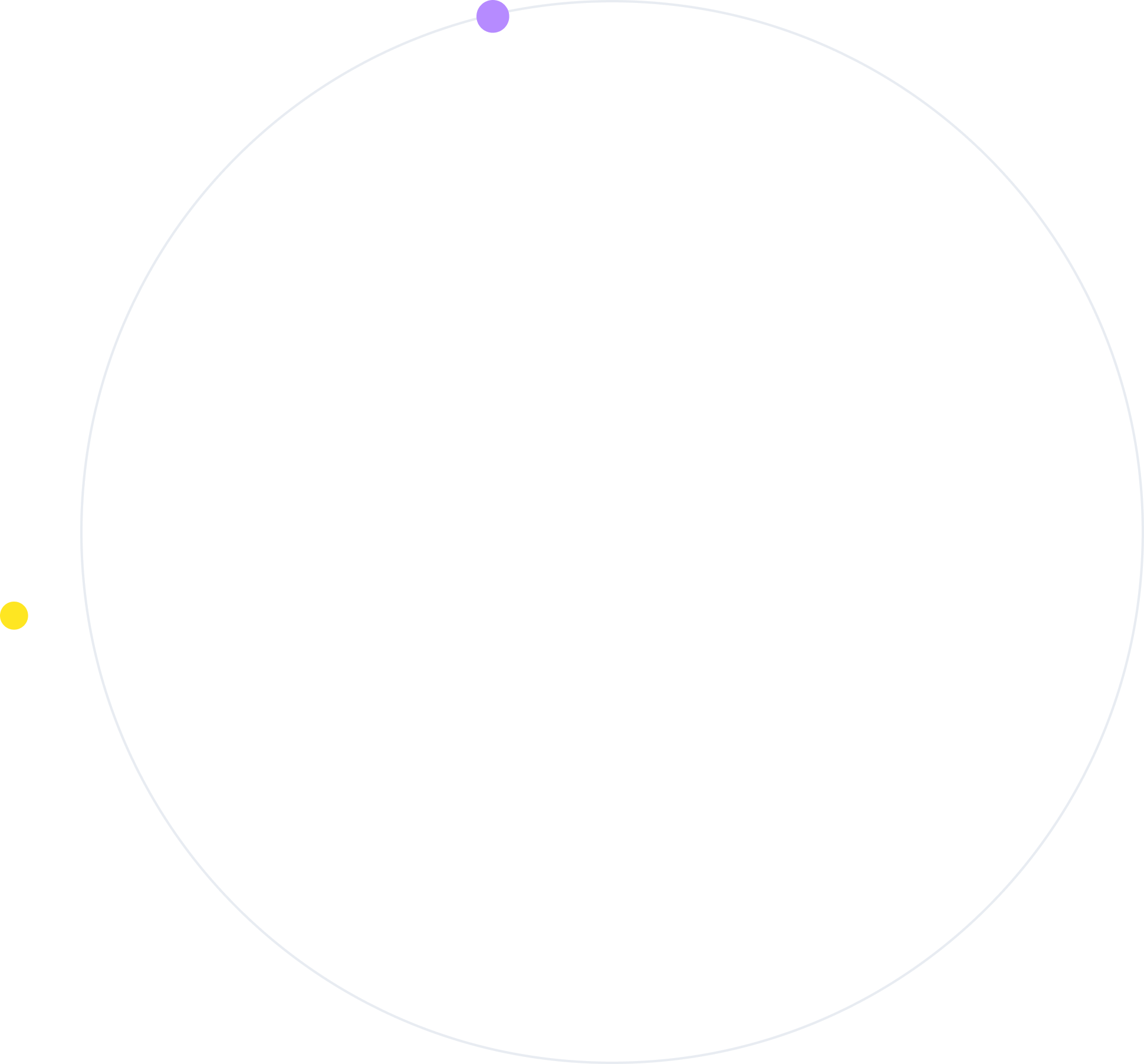
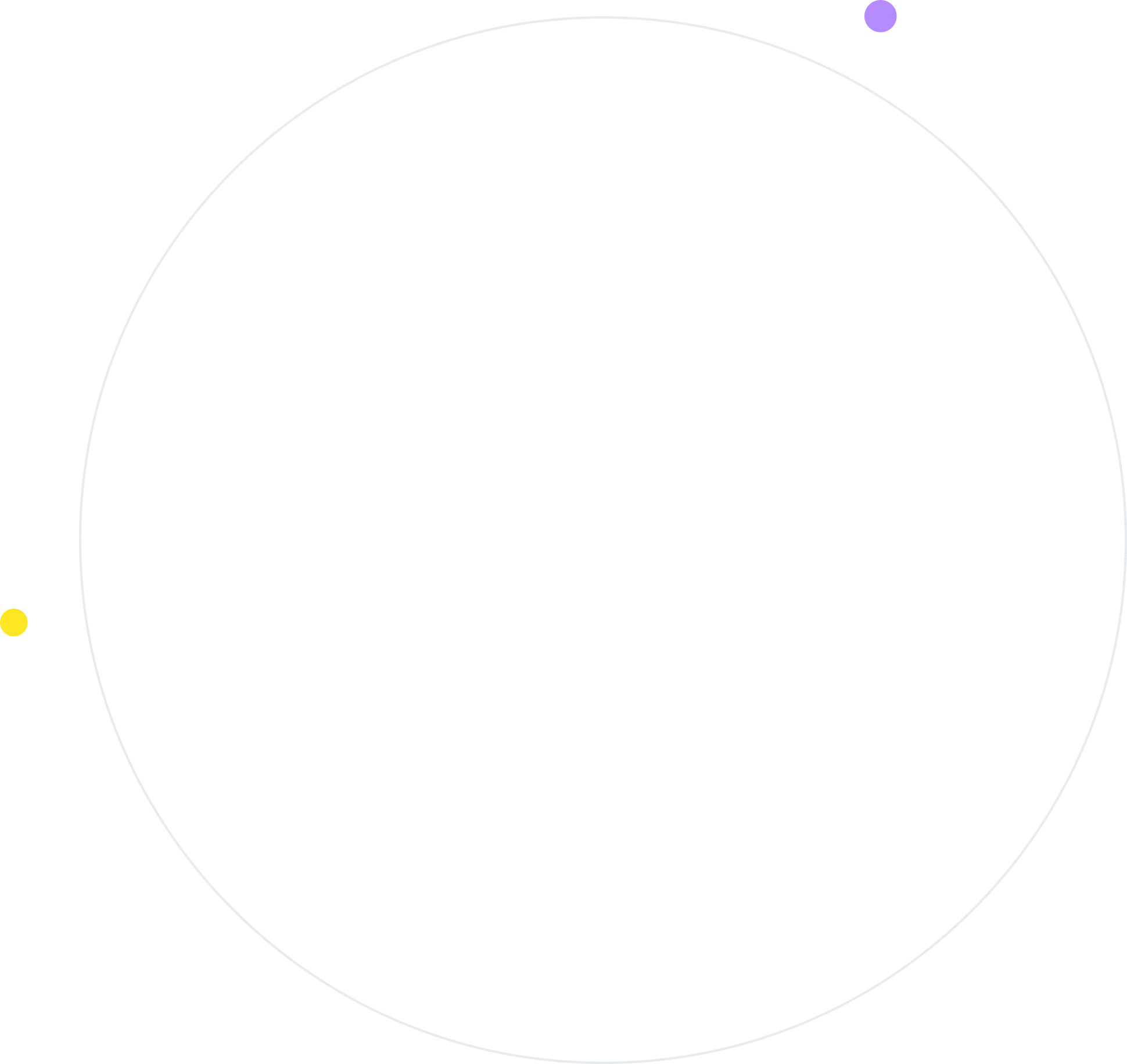
SENIOR TRAINERS
Level 1: Intermediate Course
Introduction to UIUX
User Research & Laws
Defining the problem
Ideation
UX Architecture
Divya
UIUX Designer
Amit Kumar Pradhan
UIUX Designer
UX Theory
Color & Type
Atomic Design
Design Systems & Prototyping
Preparing your Portfolio
Prejury
UIUX Designer
Interaction Designer
UX Researcher
Usibility Analyst
UI Designer
UX Designer
Information Architect
UX Writer
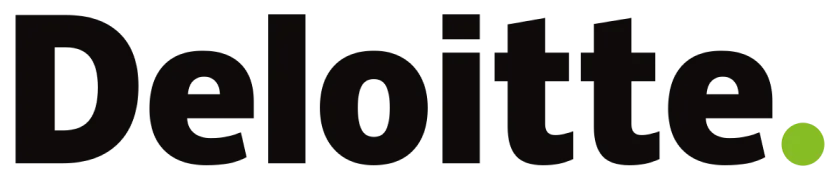




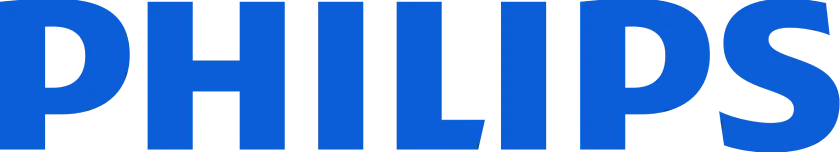

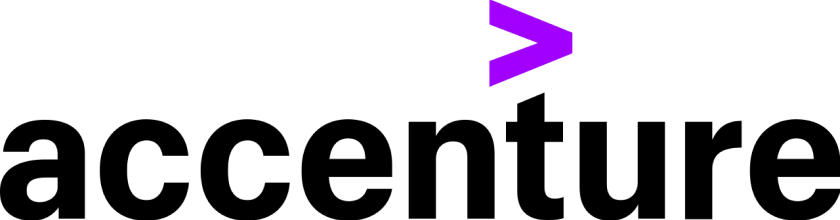

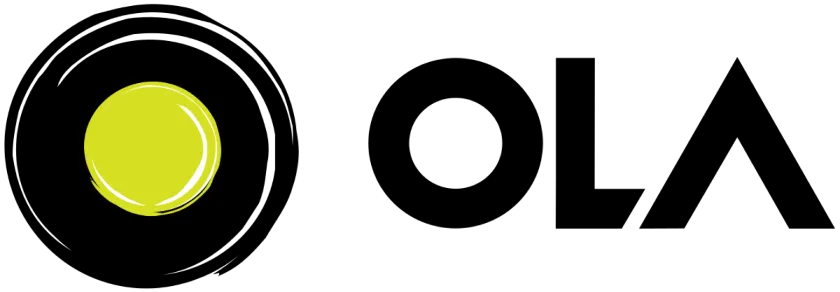






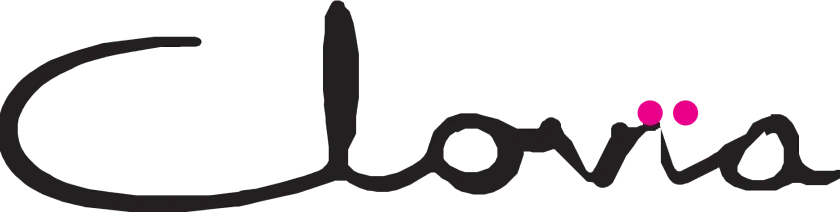



Course Fees
 Introduction to UX & UI
Introduction to UX & UI
 Components of UX Design
Components of UX Design
 Components of UI Design
Components of UI Design
 Design thinking & Atomic Design
Design thinking & Atomic Design
 Usability Testing
Usability Testing
 Asset hand offs and Delivery
Asset hand offs and Delivery
 Member of our Freelancer Community
Member of our Freelancer Community
 Work on real-time live projects
Work on real-time live projects
 Learn from Industry Experts
Learn from Industry Experts
 Expert Mentorship Support
Expert Mentorship Support
 Lifetime Placement Assistance
Lifetime Placement Assistance
 CV Making
CV Making
Other Features:
 12 Key topics covered (mentioned above)
12 Key topics covered (mentioned above)
 2 Portfolio Projects
2 Portfolio Projects
 Duration: 4.5 Months
Duration: 4.5 Months
 Tool: Figma
Tool: Figma 
 Advance Figma
Advance Figma
 Guest Lectures by Industry Leaders & CEO’s
Guest Lectures by Industry Leaders & CEO’s
 Global Design Patterns
Global Design Patterns
 Access to yearly skill upgradation lectures
Access to yearly skill upgradation lectures
 Access to Bootcamps in selected areas
Access to Bootcamps in selected areas
 12 Key topics covered (mentioned above)
12 Key topics covered (mentioned above)
 6 Portfolio Projects
6 Portfolio Projects
 Duration: 7 Months
Duration: 7 Months
 Tool: Figma
Tool: Figma 
 Advance Figma
Advance Figma
 Guest Lectures by Industry Leaders & CEO’s
Guest Lectures by Industry Leaders & CEO’s
 Global Design Patterns
Global Design Patterns
 Access to yearly skill upgradation lectures
Access to yearly skill upgradation lectures
 Access to Bootcamps in selected areas
Access to Bootcamps in selected areas
I am still pursuing my course and it has been pretty good so far. The classes are really interactive and training happens on one on one basis which I highly appreciate.
Being Graphics & Product Designer, I always wanted to gain in depth knowledge about Interface Design. Doing UI/UX Certification from ITLH helped me utilize my lockdown period fruitfully in upgrading skills & finding better opportunity to work.
Had a great learning with the ITLH team, they mentored and helped me to improve my skills in the field of UI/UX Design, they always give guidance and resources which helps alot. Big thanks to ITLH & I wish them all the best.
Had a great learning with the ITLH team, they mentored and helped me to improve my skills in the field of UI/UX Design, they always give guidance and resources which helps alot. Big thanks to ITLH & I wish them all the best.
ITLH was a great experience. I was able to get placed in Ingram because of the skills I gained at ITLH. ITLH gave me the exposure and knowledge I did not have in spite of being an IT student.
Being a Graphics & Product Designer, I always wanted to gain in depth knowledge about Interface Design. Doing UI/UX Certification from ITLH helped me utilize my lockdown period fruitfully in upgrading skills & finding better opportunities to work.
I was searching for UI/UX course, for quite long time, fortunately found ITLH add on Facebook, was totally different experience, very interactive sessions and mentors are totally very co-operative, it was never a classroom feel.
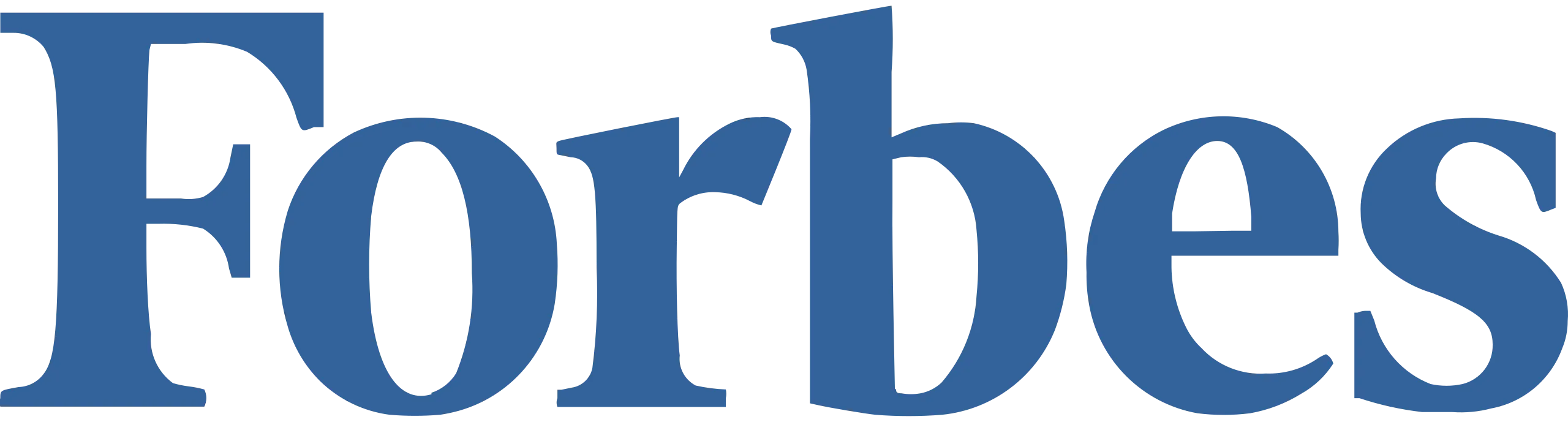
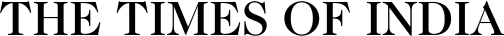







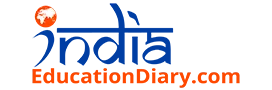


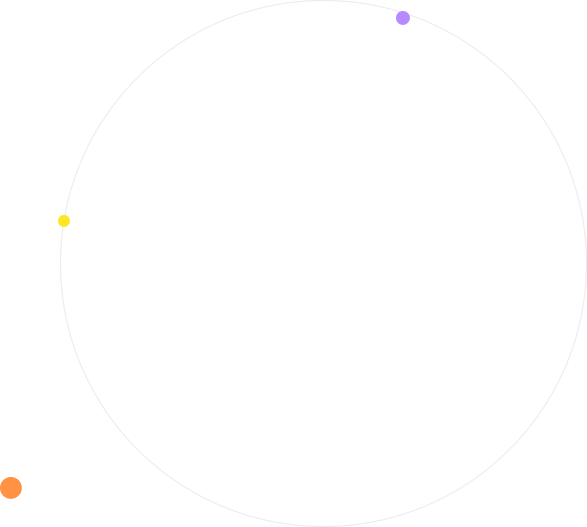
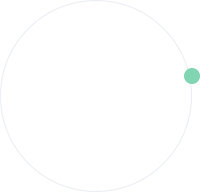
FAQs
A.
Candidates from all backgrounds can opt for our courses. Share your contact
information, and our career counselor will get in touch with you:
https://uiuxglobal.com/uiux-schedule-a-callback?utm_source=uiuxglobal_faq
We provide lifetime placement assistance.
Our online course transforms beginners into design experts, covering essential skills, design dynamics, and user-centric approaches. The curriculum includes advanced design perspectives, iterative processes, and user experience research fundamentals.
No, UI/UX doesn't necessarily require coding. One can easily get started with learning it in a good UI UX Developer Course without having any prior knowledge of coding.
Yes, you can call at +91 6366936992
At any step of your career, our placement team is there to help you. Even after getting placed through us or self-placement, if at any point in your career you want to change your job, our team can help you find it.
Freshers can start with a package from 4 to 5 LPA, depending on their portfolio.
Students who have previous experience and are looking to switch after upskilling can get a hike on their current CTC or bag a high placement package up to 28 LPA.